Rishabh's Blog
k3d - A fast kubernetes dev environment
There are a number of kubernetes dev environments that help develop and test applications created for kubernetes, but each one of them suffers from some issue. Let's take a look at what we want from a kubernetes dev environment.
- Fast to start
- Lightweight on resources
- Retains state on restarts
- Easy to reset
- Cross Platform
Problems with current solutions
Current solutions don't check all of these requirements, we'll see some of them starting with Minikube - the most popular and the officially suggested way of running kubernetes locally. Minikube creates a linux virtual machine which acts as a kubernetes node the client can connect to. Since it relies on a vm it is slow to start and eats up a lot of resources. If you are on a non-linux host and also running Docker (which is a pretty common scenario when working with k8s) then you'll be running 2 virtual machines on your desktop for working with kubernetes.
Microk8s is another popular dev environment, it uses containerd instead of docker as a container host and runs natively on the host machine, this means it is fast to start and lightweight compared to minikube. But it is not cross-platform which is a major bummer.
KinD (Kubernetes in Docker) is a relatively newer project in this space, which, as its name suggests allows you to run kubernetes in a docker container. It works by starting systemd as a process coordinator in a docker container and then starting relevant services like docker and other kubernetes components. But KinD resets its state on every restart and takes a few minutes to start.
Another dev environment is Docker for Mac / Windows which ships with kubernetes. I've used Docker for Windows and I constantly ran into issues with kubernetes where kubectl randomly froze when I tried to deploy more than 10 containers.
Introducing k3d (k3s with docker)
This is a tool I developed to address the previous points. It is based on a k3s which is a lightweight kubernetes distribution. It is fast to start and has a minimal resource footprint. k3d wraps it all in a nice CLI with sane defaults. It is cross-platform and runs on Windows, Mac OS, and Linux and supports creating multiple clusters.
Let's look at a normal workflow:
Creating a kubernetes cluster:
k3d create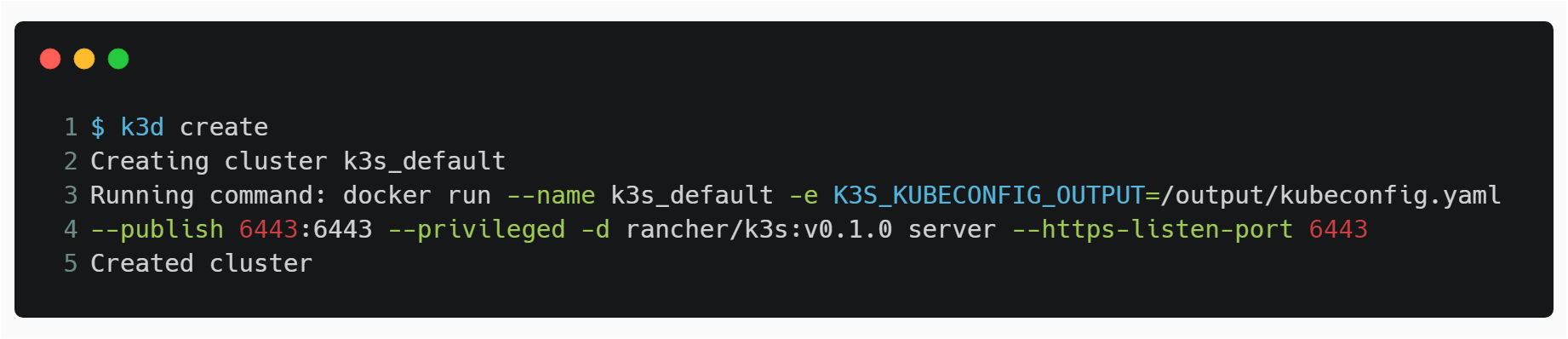
Set KUBECONFIG and get running pods:
export KUBECONFIG="$(k3d get-kubeconfig)" && kubectl get pods --all-namespaces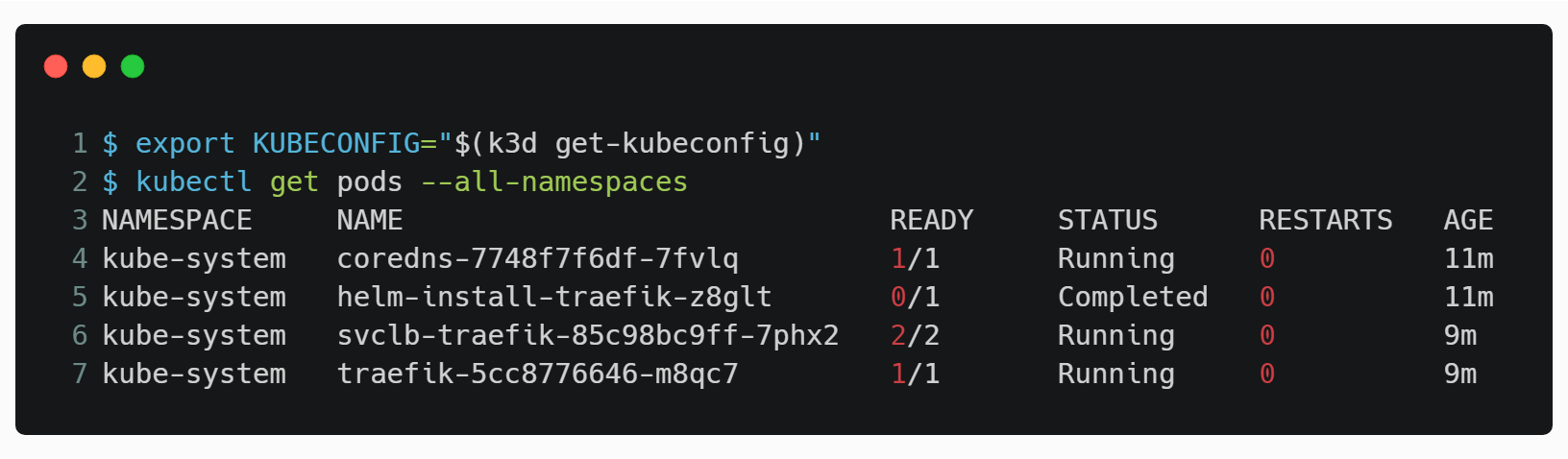
You can now restart your computer or docker and the cluster would still be present. You can delete the cluster by:
k3d delete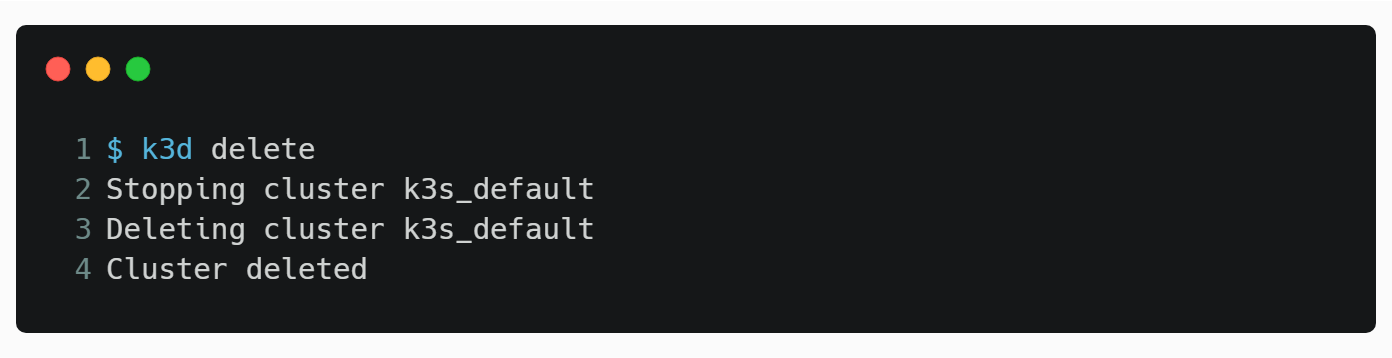
Installing k3d
k3d is written in rust, the github repository is here. You can install the tool by:
- Run a single install script:
curl -sSL https://raw.githubusercontent.com/zeerorg/k3s-in-docker/master/install-script.sh | sudo sh - - Download latest release from github releases.
- If you have rust toolchain then you can install it through cargo with:
cargo install k3d
Future Updates
One feature that I would love to have is a local registry for pushing and pulling images. Currently, microk8s supports this and I am hopeful it would be possible in some weeks as the PR #248 gets merged in k3s. This would thoroughly improve the developer experience.
Also, since k3s is cross-architecture it should be theoretically possible to run kubernetes with different target architecture (armv7 or arm64) on an x86 host machine which has binfmt_misc support enabled in the kernel, helping in developing multi-architecture development.
Concluding points
I'm really thankful to rancher and Darren Shepherd (@ibuildthecloud) for developing k3s, which is a really useful piece of software.
Discussions in the tweet
Mon Mar 25 2019